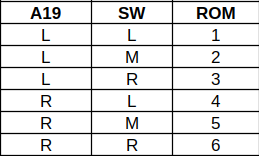Acorn BBC Master 128 Multi OS
This is a multi ROM OS for the BBC Master 128. The ROM is designed with 2 x 4Mbit Flash EPROMs which allow up to 6 images to be selected (The upper and lower chips are selected with a jumper (Labelled SW on the PCB), and a switch allows you to select 3 of the ROM’s on the chip)
The EPROMs can be easily erased and reprogrammed with a suitable programmer like the TL866/T48 and a PLCC-32 adapter if you want to change the images and load your own.
Patched versions of MOS 3.20 and 3.50 include Y2K fixes and the ROM’s also contain both IDE and SCSI versions of ADFS
ROM 1:
- MOS 3.50
- DFS 2.45
- ViewSheet B1.01
- Edit 1.05r
- Basic 4r32
- ADFS 2.03
- View B3.3
- Terminal 1.20
ROM 2:
- OS 1.20
- Toolkit Plus 2.05
- DumpMaster II 1.0
- ExMon II 2.02
- Basic Editor 1.32
- View A3.0
- DFS 2.42
- Basic
ROM 3:
- MOS 3.20
- DFS 2.24
- ViewSheet B1.00
- Edit 1.00
- Basic 4
- ADFS 1.50
- View B3.0
- Terminal 1.20
ROM 4:
- MOS 3.50 (IDE)
- DFS 2.45
- ViewSheet B1.01
- Edit 1.05r
- Basic 4r32
- ADFS 2.05
- View B3.3
- Terminal 1.20
ROM 5:
- OS 2.00
- ARM 1.13
- ExMon II 2.02
- ADT 2.00
- Basic Editor 1.32
- View A3.0
- DFS 2.42
- Basic
ROM 6:
- MOS 3.20 (IDE)
- DFS 2.24
- ViewSheet B1.00
- Edit 1.00
- Basic 4
- ADFS 1.53
- View B3.0
- Terminal 1.20
Installation:
The Multi OS ROM replaces the ROM in IC24.
Carefully remove and replace the IC and make sure the chip is correctly oriented. (See photo)
Connect the 3 pin connector from the switch to SW on the PCB
Select which ROM bank you want to use on the PCB (Upper or Lower – see table below)
Fasten the 3 way switch at a suitable position on the BBC. The best location is on the back near the power supply (See photo)
If you want to hardwire the ROM used you can instead of using the provided switch, set the appropriate jumpers. (I’ve included a extra jumper in case you want to hardwire it)
L=Left, M=Middle, R=Right