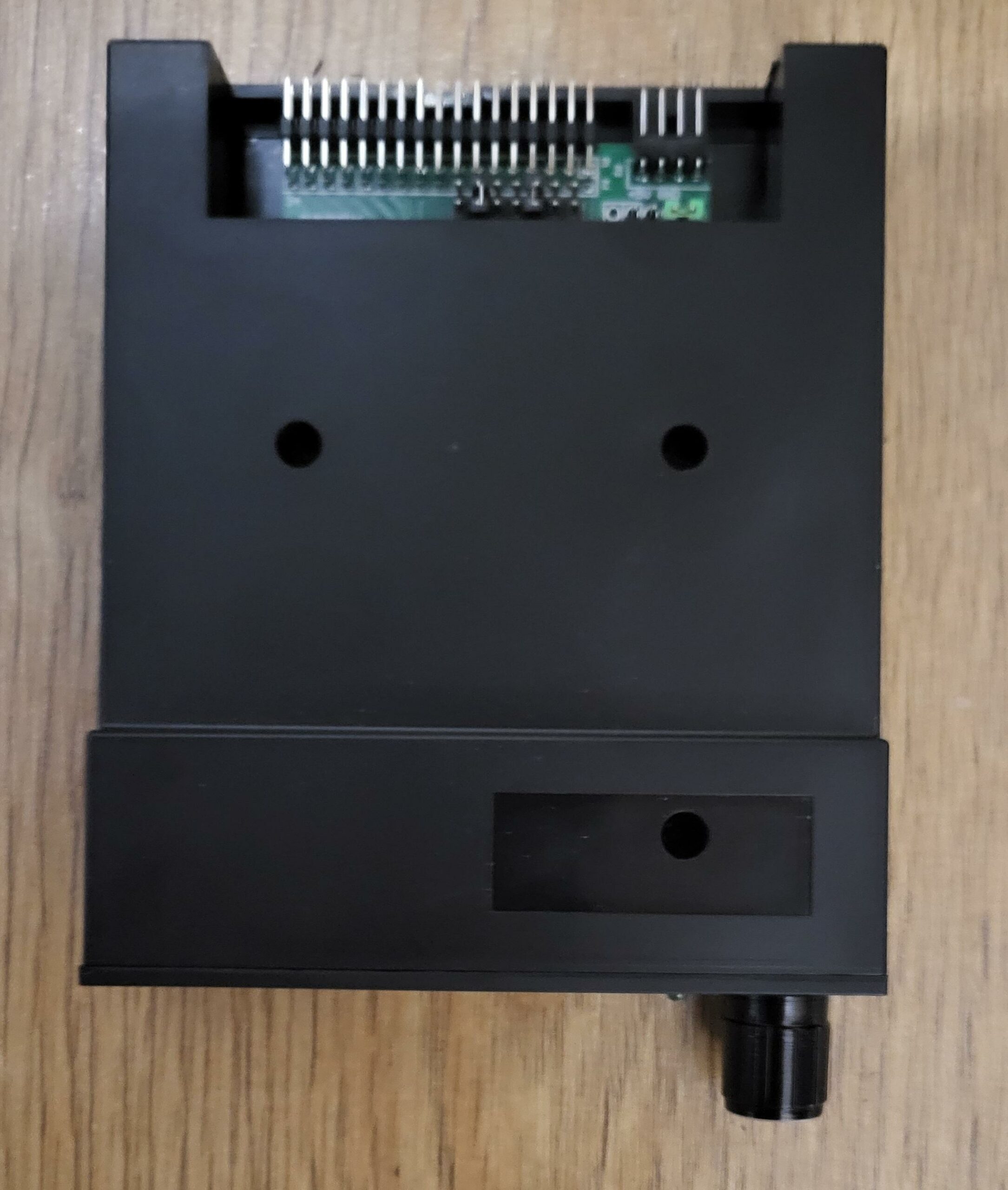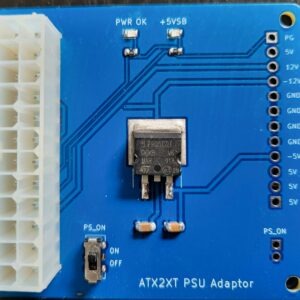Gotek FlashFloppy Emulator
Gotek Floppy Drive Emulator flashed with latest FlashFloppy (Currently v3.39)
This is a new, modded version which has a 0.91″ OLED Display (128/32) and rotary switch installed.
Directly supports a wide range of image formats:
- ADF (Commodore Amiga)
- ADM, ADL, ADF, DSD, SSD (Acorn DFS and ADFS)
- D81 (Commodore 64 1581)
- DSK (Amstrad CPC, Spectrum +3, Sam Coupe, Microbee)
- FDI (NEC PC-98)
- IMG, IMA, DSK (IBM MFM Raw Sector)
- JVC, DSK (Tandy Color Computer ‘CoCo’)
- BD (Spectrum MB02)
- MGT (Spectrum DISCiPLE/+D)
- OPD (Spectrum Opus Discovery)
- SDU (SAB Diskette Utility)
- ST (Atari ST)
- TRD (Spectrum TR-DOS)
- V9T9, DSK (TI-99/4A)
- VDK (Dragon)
- HFE, HFEv3 (Universal)
Pre-configured track layouts for Raw Sector Images:
- Akai (S01, S20, S950), Korg, SC (Prophet 3000)
- Casio (FZ-1)
- DEC (RX33, RX50)
- Ensoniq (ASR, TS, etc)
- Fluke (9100)
- General Music (S2, S3, S2R)
- Kaypro
- Memotech
- MSX
- Nascom (1, 2)
- NEC PC-98
- UKNC, DVK (Soviet PDP-11)
- IBM PC and many others
FlashFloppy is Free and Open-Source Software and is in constant development.
The firmware is easily upgradable:
- Remove all old .upd files from the root of the USB stick.
- Copy the relevant .upd file from the root of the release archive to the root of the USB stick.
- Insert the USB stick into the Gotek and power on with both buttons pressed.
- You should now be in the bootloader (display shows “UPD” or “FF Update Flash”).
- Release both buttons.
- The latest firmware will be programmed and the Gotek will reboot into it.
All GOTEK drives are tested before despatch on my IBM 5160 PC