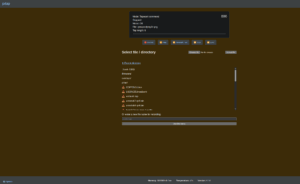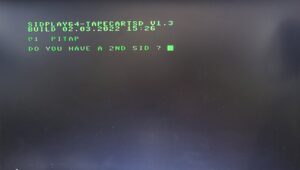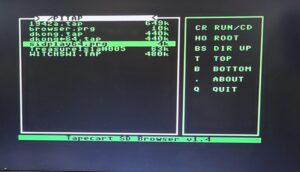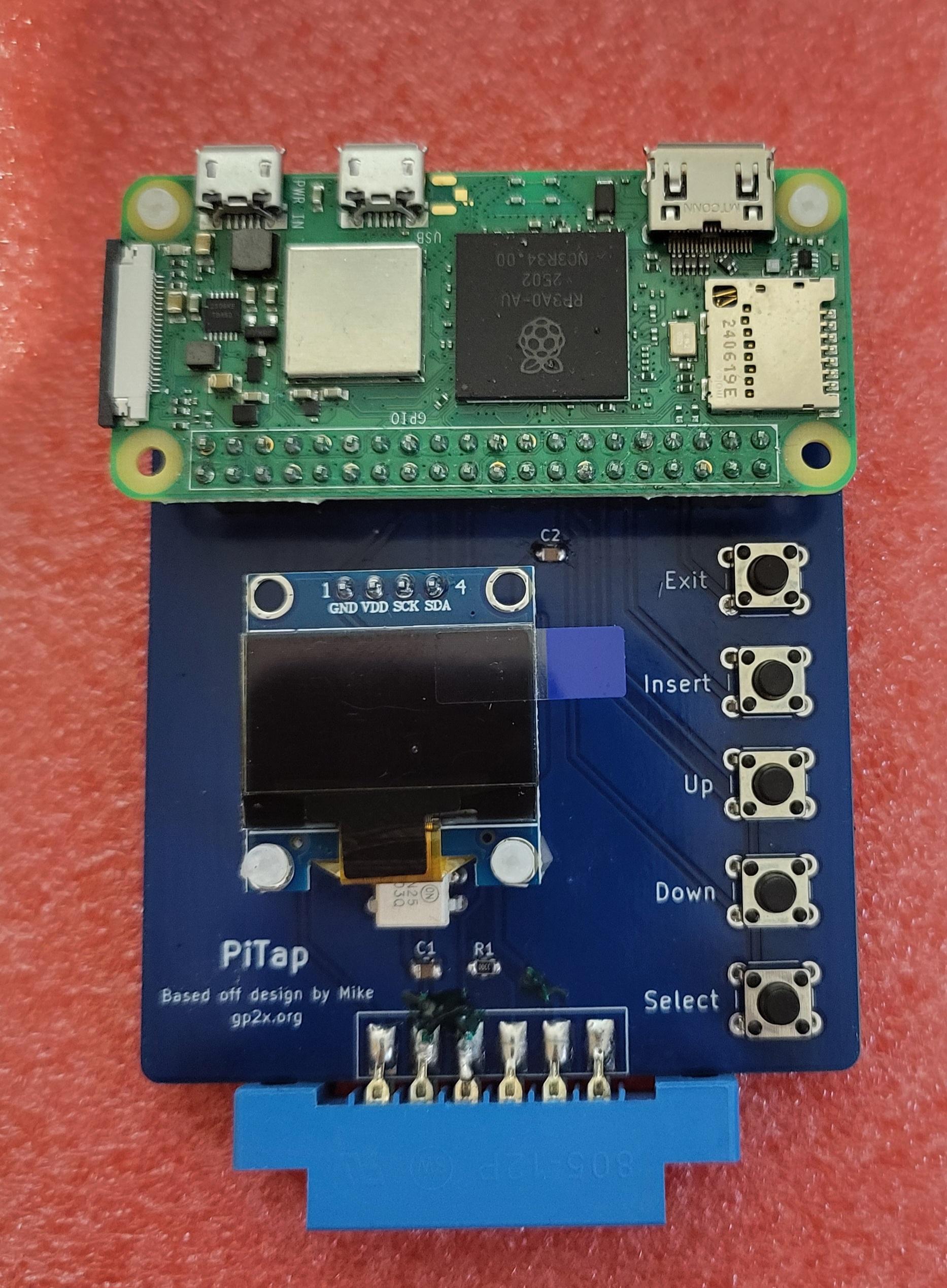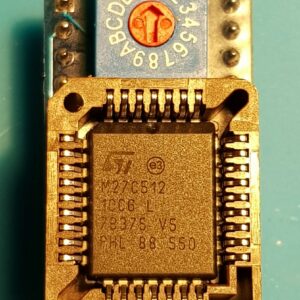PiTap with Pi Zero 2W
PiTap for the Commodore 64 uses a Raspberry Pi to emulate the datasette interface and allows you to load and save TAP files. The latest version of the software now also supports PRG, T64 and D64 files (By using automatic conversion to tapecart or turbo tap images)
The Pi Zero2W supports Wifi so this allows you to control the interface via a browser, or upload files to the SD card. See the manual for how to configure and use the PiTap
The buttons on the PiTap are labelled as follows:
– Exit (Button 4 Back)
– Insert (Button 5 Play/Stop)
– Up (Button 2)
– Down (Button 3)
– Select (Button 1)
The PiTap software and original hardware design is by Mike. You can download the manual and software from his website.
Includes:
- PiTap HAT Shield
- Pi Zero2W (Wifi version)
A SD card is not included. You will need to use a FAT32 formatted SD card and download the software above to the SD card. For more details on the project and how it all works see the site above.
I have tested this on my Commodore 64 and it plays all the TAP and PRG files I tested. The wifi feature is very useful as it allows you to control the interface via a browser where you can also configure various options on the PiTap.
Item will be shipped using Royal Mail 48 Tracked.