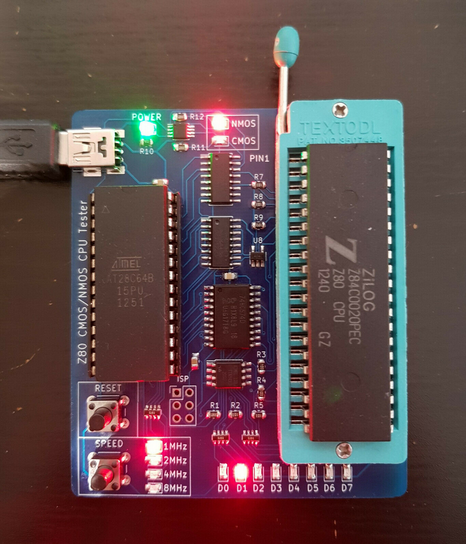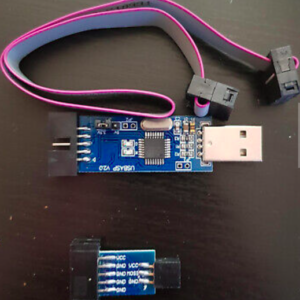Z80 CPU NMOS / CMOS Tester
This device is used to test Z80 processors and will determine if you have a CMOS or NMOS type.
There are a lot of fake chips from China where they have relabeled the chips to NMOS or CMOS.
The code on the EPROM uses a undocumented feature for the Z80 for “OUT (C), 0” where this will load a 0x0 for NMOS and 0xFF for CMOS.
You are also able to set the CPU clock speed to run a 1, 2, 4 or 8Mhz using the Speed button.
The code then loops though and pulses the LEDs D0 to D7 so you can determine if the Z80 is executing instructions at different clock speeds.
Note: While this is a good test to determine if you have a dead CPU it will not test all address lines and functions of the Z80.
Usage:
- Insert the Z80 into the ZIF socket. Make sure the Z80 is inserted correctly. Pin1 top left. (See photo)
- Power the board using a mini USB Type B cable from the PC or using a standard USB 5V charger (Cable not supplied)
- Set CPU speed by pressed the Speed button. The clock speed will cycle through 1,2,4 and 8 MHZ
- Press Reset button to ensure CPU starts from a known state.
The tester does not come with a Z80 CPU as shown in the pictures. This is for illustration only.