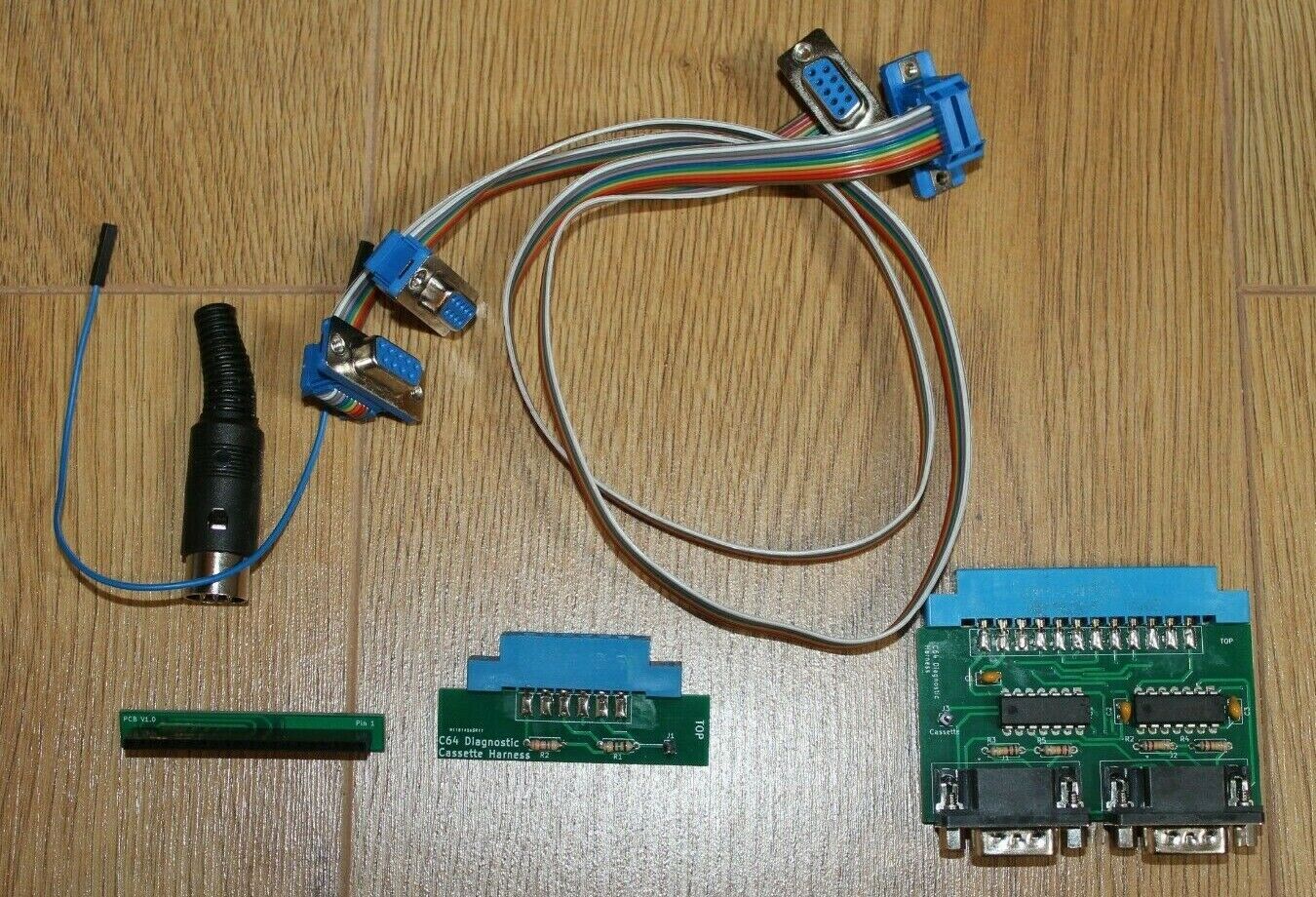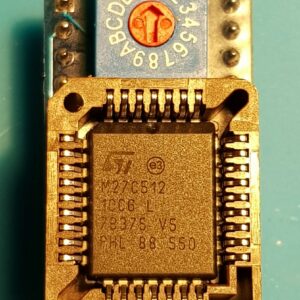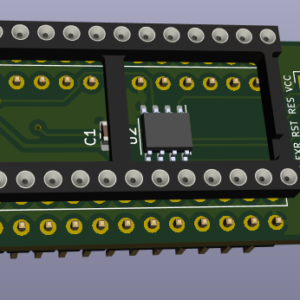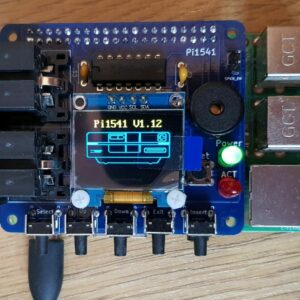Commodore 64 Dead / Diagnostic cartridge plus test harness
The Commodore 64 cartridge and test harness allows testing of:
- RAM
- ROM
- PLA
- Sound
- Keyboard port
- Serial port
- User port
- Cassette port
- Joystick ports
The PCB’s/test harness is based on the design from the original test harness design as used by Commodore back in the day.
I have only tested this on Commodore 64 25407 PAL version, but I do not see why it will not also work on the NTSC version.
Never plug/unplug any parts with the computer turned on. You will most likely fry something!
Please follow the instructions carefully. The cartridge and test harness have been tested 100% but we will not be held responsible if you connect the PCB’s up incorrectly and damage your Commodore.
You risk damaging your diagnostic cartridge and Commodore 64 if any of the components are plugged in incorrectly.
Insert your diagnostic cartridge.
Connect 6 pin DIN connector to serial port.
Connect PCB to Cassette Port (component side up)
Connect PCB to User Port (Component side up)
Connect cable from User port (J3) to Cassette Port (J1) header pins.
Connect 2 x DB9 cables from Control Port 1+2 to PCB.
Power up computer to begin test