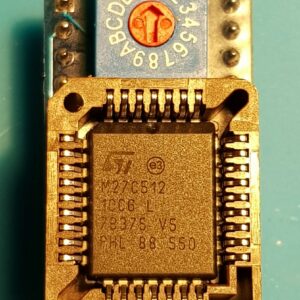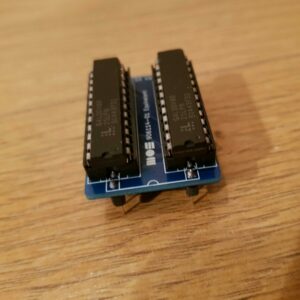LumaFix64
LumaFix64 was designed to easily remove vertical stripes (jail bars) from your Commodore 64 image caused by non standard signals from the VIC-II video chip. It also has an adjustment for the Chroma signal that can help reduce problems related to s-video connection on modern TVs and LCDs
LumaFix64 addresses these issues by inverting AEC and PHI0, then attenuating them with potentiometers and then the signals are coupled into the S/LUM signal.
Installation:
- Start by removing your VIC-II chip from your Commodore 64 and insert in into the socket of the LumaFix64. (If your VIC-II is not socketed then you will first need to carefully remove the chip and solder a 40 pin socket in. Do not attempt this if you are not good with soldering as you risk damaging the tracks on the motherboard, or worse damaging the VIC-II)
- Insert the LumaFix64 into the VIC-II socket on your Commodore 64.
- Double check the orientation of the VIC-II chip and socket. Inserting this incorrectly and you risk damaging the VIC-II chip and other components on the C64.
See pictures for the correct chip orientation
Setup:
Turn all the potentiometers anti-clockwise all the way until you can hear them clicking at the beginning. Turn on the Commodore 64 adjust the AEC (middle) clockwise until you get the picture as good as it can get.
Then adjust PHI0 (top) until you are satisfied with the startup screen on the Commodore 64.
The CHR potentiometer (bottom) adjusts phase-variance on the colour signal, for this you may need to play around with it until you are satisfied with the results – mostly this will help alleviate slight ghosting effects on coloured objects on the screen.