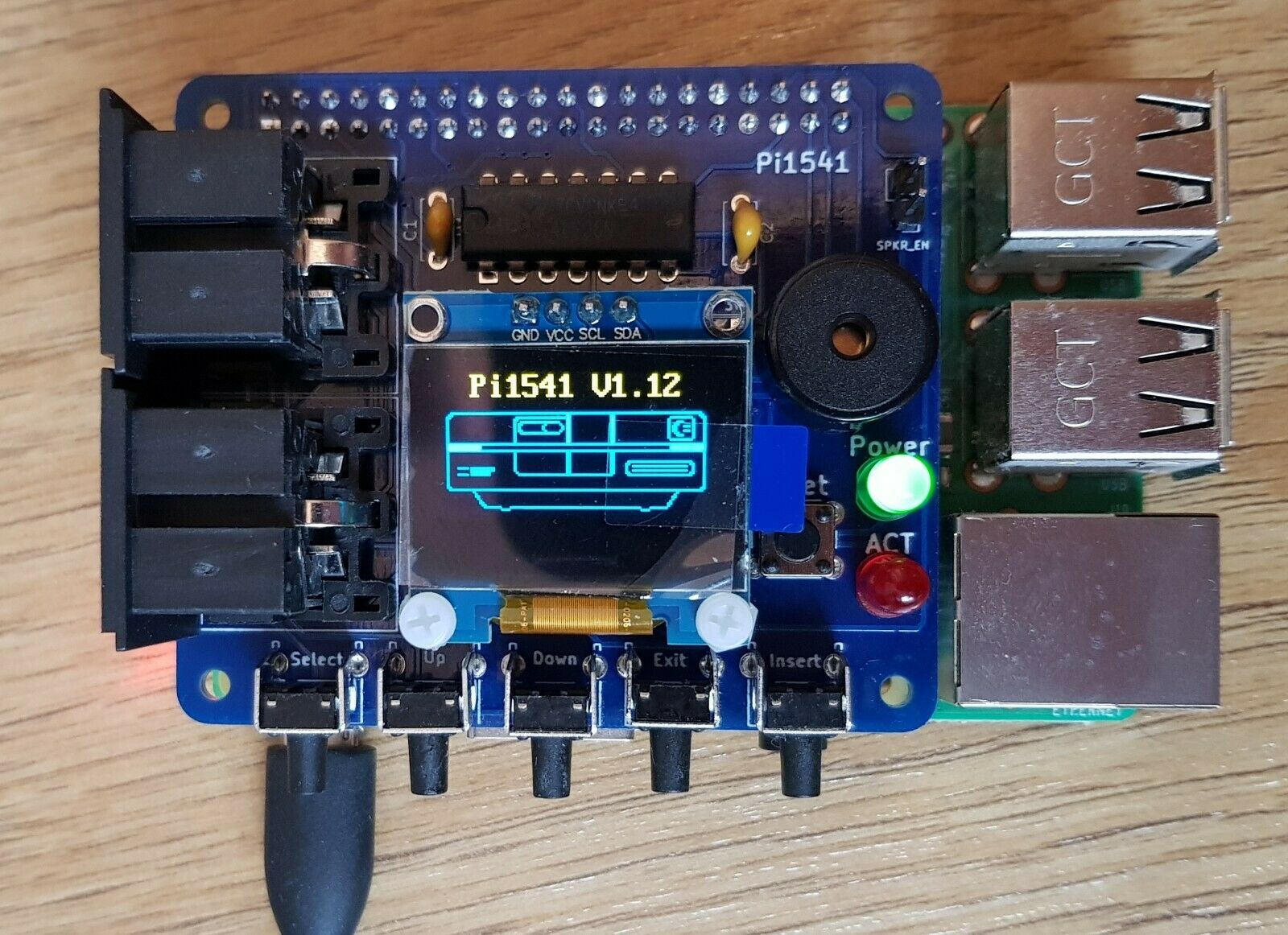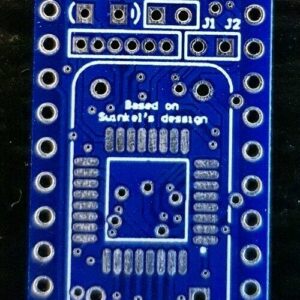Pi1541
This device emulates the Commodore 1541 Disk Drive and allows you to load software via the Raspberry Pi SD Card.
Pi1541 Hat is fully assembled with OLED Display, Power/ACK LEDs, buzzer, Reset and 5 buttons. (Please refer to photos)
Components are also soldered in for the SRQ line which is currently not used in the Pi1541 firmware but could be used in future.
The Hat includes standoffs for the OLED to stop it flapping in the breeze and also a jumper so the buzzer can be disabled.
This sale is for the Pi1541 Hat attachment only.
Note: The colour of the PCB will either be green or blue depending on what arrives from the PCB manufacture process. OLED colour might also be different from what is shown on the picture (Blue or Yellow)
You will need to supply:
- Commodore 64 (or similar)
- SD card
- Serial cable
- Raspberry Pi minimum version 3, with a power adapter
You can find details and download the latest version of the Pi1541 software from https://cbm-pi1541.firebaseapp.com/
The Hat is based on option B from the the Pi1541 github site. The options.txt file needs to be set as follows:
splitIECLines = 1
LCDName = ssd1306_128x64
SoundOnGPIO = 1
SoundOnGPIODuration = 1000 // Length of buzz in micro seconds
SoundOnGPIOFreq = 1200 // Frequency of buzz in Hz
i2cBusMaster = 1
Do not connect or disconnect the serial cable from the computer while it’s powered on as you risk damaging the computer. Retro computers are very susceptible to damage.
Please make sure you use at least a 2.5A power supply and a decent quality USB cable. I’ve seen issues before where the Pi1541 will hang or not load files if the power supply cannot delivered enough current. A cheap USB cable can drop the 5V needed for the Pi to 4.5V or less which causes instability issues.