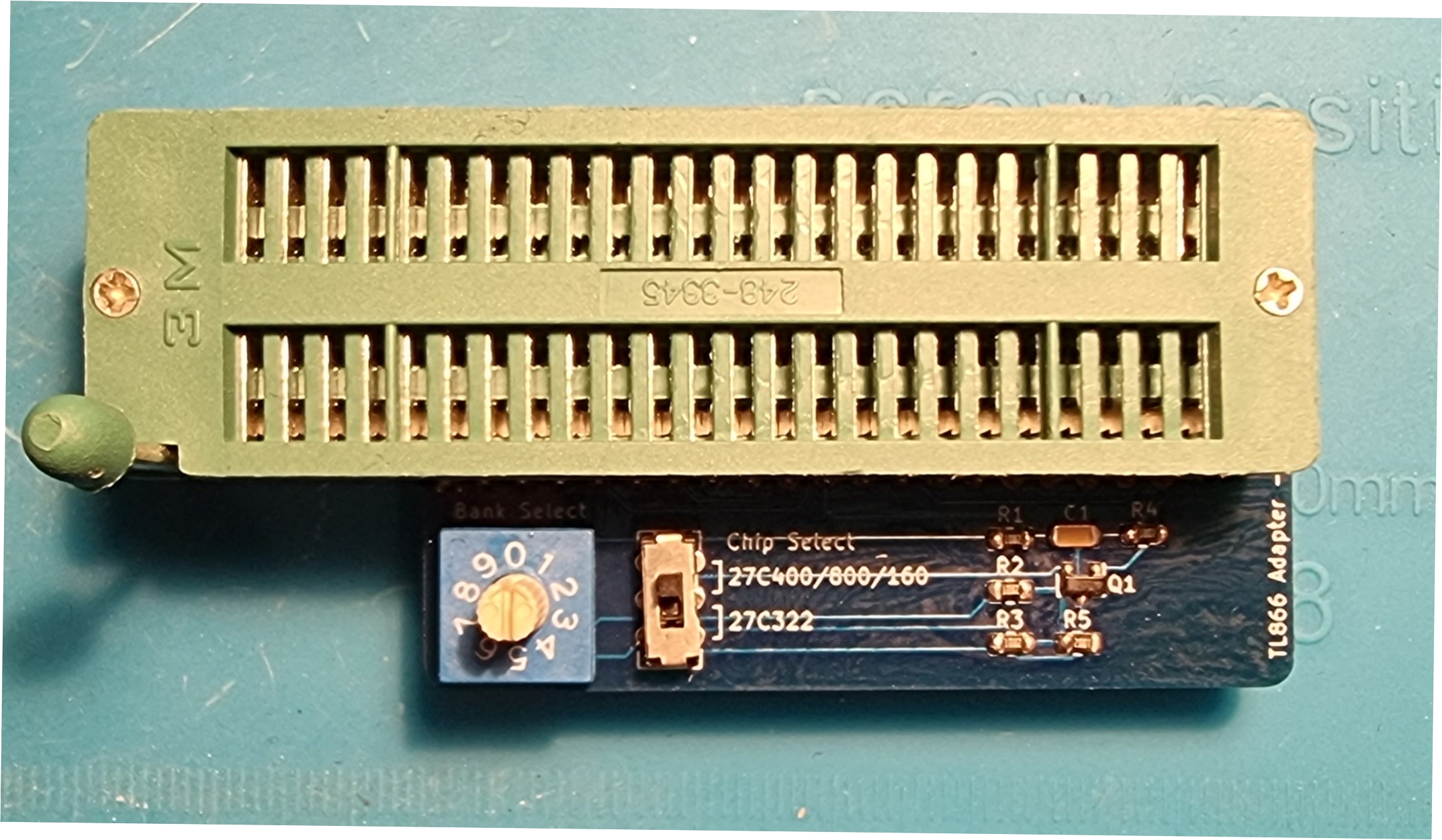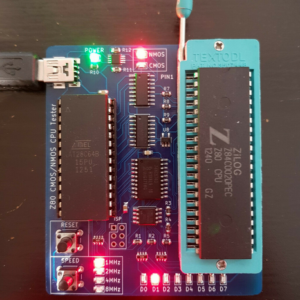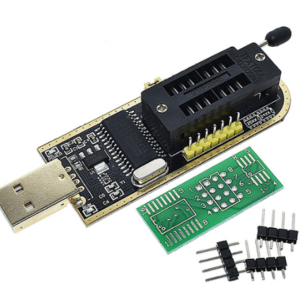TL866 27C322/160/800/400 EPROM Programming Adapter
This adapter converts the pin-outs of the following EPROMs to the 27C4096 which can then be programmed using the TL866 USB programmer.
- 27C400 – Single 512KB file, set Bank Select to 0
- 27C800 – Two 512KB file segments, use Bank Select 0/1
- 27C160 – Four 512KB file segments, use Bank Select 0/1/2/3
- 27C322 – Eight 512KB file segments, use Bank Select 0/1/2/3/4/5/6/7
Note: The small arrow on the rotary switch to indicate position.
Usage:
Insert the programming adapter into the TL866 with the socket handles adjacent to each other. Insert the EPROM into the lowest possible position in the adapter with pin 1 nearest the handle. (See picture)
Set the rotary switch to the appropriate position, depending on which EPROM you are programming.
Launch the TL866 programming software, select AMD 27C4096 DIP40 device, deselect Check ID, Pin Detect and set Pulse Delay to 50us. You may also optionally reduce VPP Voltage to 12.50V, depending on your EPROM’s datasheet and programming success.
The EPROM can now be accessed as if it were a 27C4096 device, 512kB at a time, as configured by the rotary Switch:
- 27C400: program entire 512Kb in one pass.
- 27C800: program in 2 (two) 512Kb passes.
- 27C160: program in 4 (four) 512Kb passes.
- 27C322: program in 8 (eight) 512Kb passes.
For example if you are programming the 27C800 you will have 2 x 512Kb files
• Program the first file with rotary switch in position 0
• Program the second file with rotary switch in position 1
• Program the second file with rotary switch in position 1
To program the 27C800, 27C160 or 27C322, the file you are programming will need to be split into 512Kb chunks. You can software like HJSplit, or something similar to do this.
The instruction manual can be downloaded here