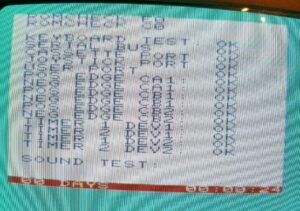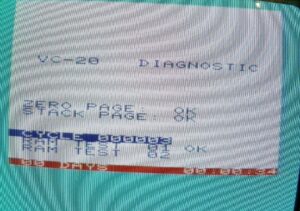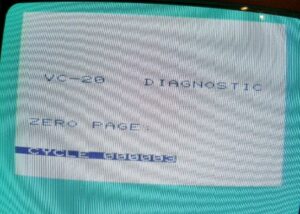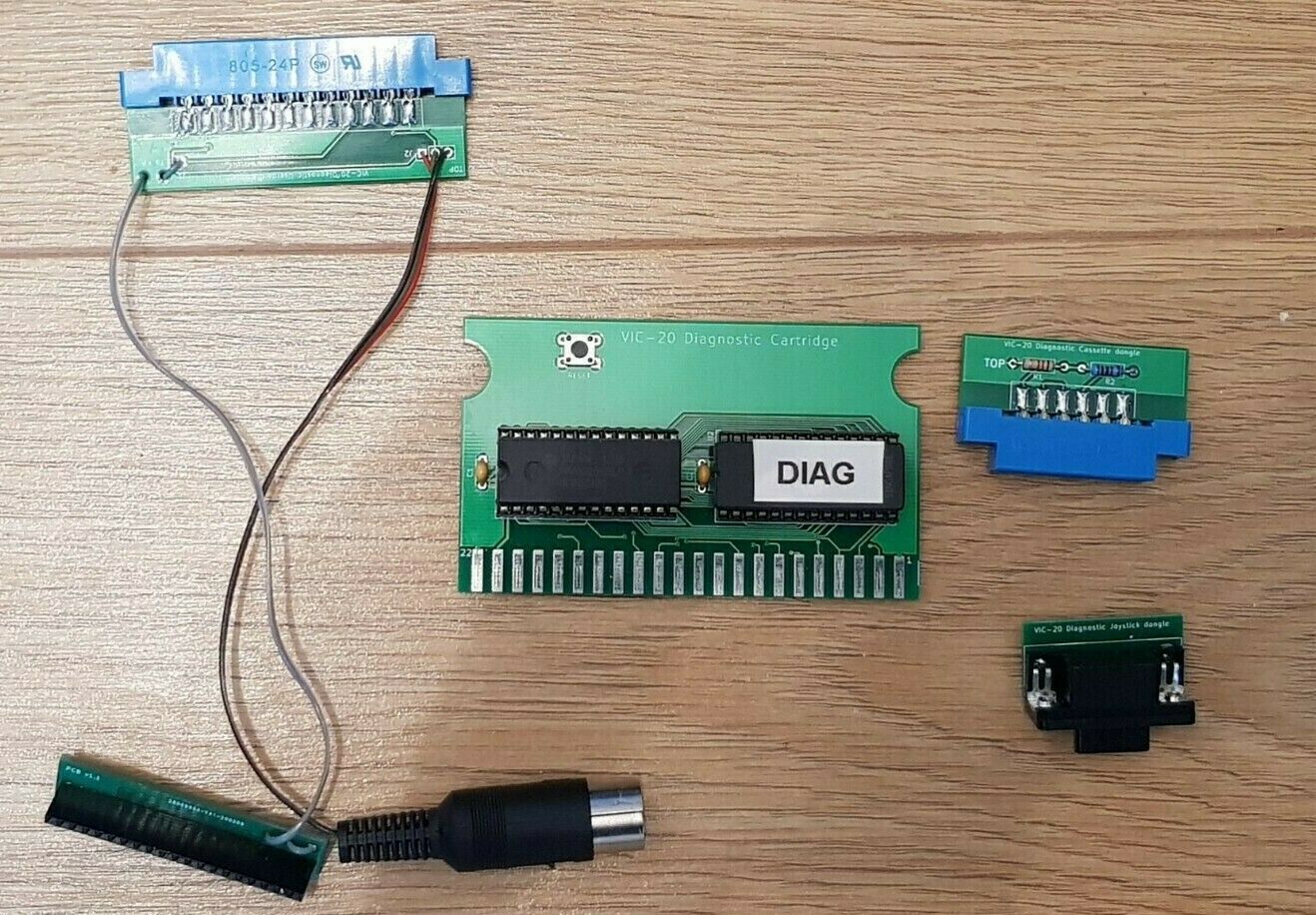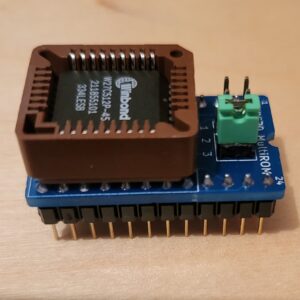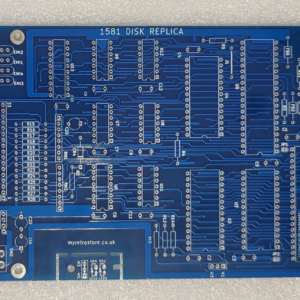VIC-20 Diagnostic board and harness
Commodore VIC-20 diagnostic cartridge and harness which is used for testing and diagnosing problems with the Commodore VIC-20 computer.
This is based off the the original cartridge released by Commodore. ie. It’s a clone and not the original cartridge.
Contains:
- Diagnostic cartridge with ROM
- Keyboard connector
- Cassette connector
- Joystick connector
- Serial port connector
- User port connector
The diagnostic cartridge and harness tests the keyboard, serial port, cassette port, joystick port and user port.
Address lines, timers and the sound is also tested.
The motherboard shown in the picture is not included. It just shows how the dongles are connected up.
Usage:
Make sure the computer is powered off.
Open the case and connect up the dongles.
– Plug in DB9 Joystick dongle
– Plug in Keyboard dongle (Note orientation)
– Plug in Cassette dongle
– Plug in Userport dongle
– Plug in serial DIN plug
– Insert diagnostic cartridge into slot
Take note to connect the keyboard connector the correct way around. (One of the holes is filled in to stop the connector from being plugged in the wrong way around but if you force the connector you could probably still connect it the wrong way around)
Power on the VIC-20. The diagnostic ROM will load and start running the tests.
Warning: Always power off the computer when you plug/unplug the cartridge and devices . If you don’t you risk damaging the computer and cartridge.
Retro computers are not hot swappable.